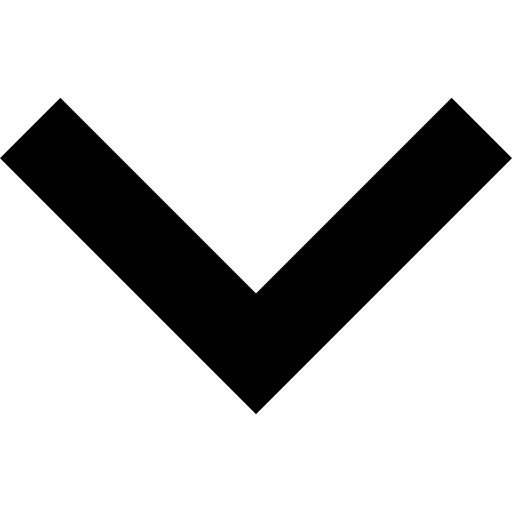Safeguarding you, your loved ones and possessions during loadshedding
Loadshedding severely impacts everyday consumers who do not only have to deal with the inconvenience caused by the sudden loss of power, but also with the risk of power surges that pose a risk to appliances. There are also additional safety concerns for residential areas including higher risk of burglaries and theft, as opportunistic criminals use power blackouts to their advantage.
It is important to ensure your personal safety during power cuts. This means being even more vigilant than usual and not putting yourself into a high-risk situation. Keep your cellphone charged and your home well-lit with rechargeable/solar-powered or battery-powered lights.
“Since it would appear that loadshedding will remain part of our lives for the foreseeable future as Eskom maintains and upgrades its ageing infrastructure, Momentum Insure would like to provide a few practical steps to employ to limit the impact that it has on your family, loved ones and possessions,” says Vickey Swanevelder, Executive Head of Claims and Client Experience at Momentum Insure.
Tips to minimise the impact of power outages:
- To minimise the load on your generator, consider purchasing battery powered portable LED lights. Alternatively, you can also look at solar powered lights as an alternative.
- Try and keep abreast of power cuts or the loadshedding schedule within your area.
- Pre-plan for loadshedding times, by charging your smart mobile devices, battery packs and laptops ahead of the scheduled power cuts.
- Invest in surge protector plugs for expensive or sensitive electronical equipment and appliances including refrigerators and desktop computers.
- If you are in a position to do so, consider alternative energy solutions such as solar power, gas and other energy storage solutions like backup and standby generators. Ensure that equipment and systems are installed according to the SABS’s (South African Bureau of Standards) requirements.
How to use generators safely
- We recommend that both backup and standby generators be installed by an electrician or a suitably qualified technician. Backup generators operate independently from the electrical system of your household. Conversely, a standby generator is directly linked to your home’s electrical system, allowing it to automatically start-up as and when power cuts occur.
- Be sure to operate your generator outdoors within an area that has plenty of ventilation – not a partially closed off room, garage, or inside the house. This is because diesel generators give off carbon monoxide which is toxic.
- Store the diesel/fuel for the generator in an approved safety container. Be sure to use the correct type of fuel recommended in the instructions or on the label on the generator. Store the fuel in a locked cabinet or drawer to avoid children accessing it or any other unauthorised usage.
- Make sure to keep the generator as dry as possible.
- In the event that your generator is running low on fuel, make sure that the generator is turned off and has cooled down before refuelling it.
- Keep your children and your pets away from your generator, since these devices have components that become hot enough to burn and possibly cause injuries while in operation.
- Make sure to turn the generator on first, before you connect other appliances to it. Once the generator is running, you can turn your appliances on one by one to avoid overloading the device.
- Remember that your generator is for temporary usage only (during times of loadshedding), so you might need to prioritise your needs.
Like your car, service your generator regularly to avoid disappointment and to ensure your safety when you are using it. “Momentum Insure hopes that these tips will help keep you, your loved ones and your possessions safe to make sure that you are on track on the journey to growth and success,” concludes Swanevelder.

.svg)